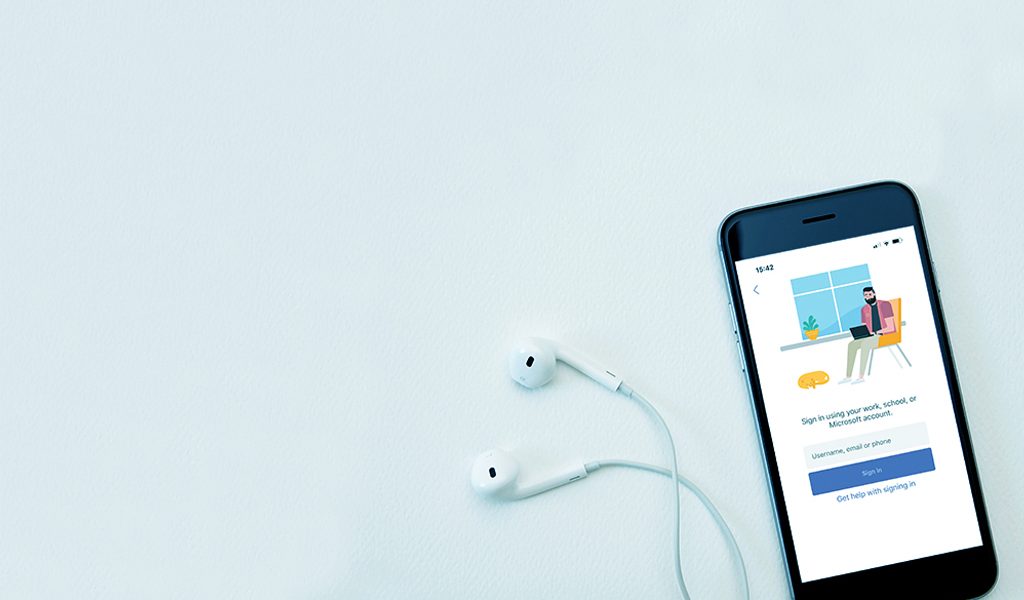If you’re a ‘Microsoft Teams’ business or you’re considering a move to Teams, the next big thing you need to know about is Direct Routing. It’s a service which enhances the Teams platform and brings benefits to your business that simultaneously pleases your users, customers and senior leadership.
What is Microsoft Teams Direct Routing?
Put simply, Direct Routing enables users to make and receive external calls within their Microsoft Teams environment.
By default, Teams does not have any capability to make and receive PSTN calls. To enable this, you need to add a Microsoft Phone System licence (included with some Microsoft 365 and Office 365 bundles), as well as a Calling solution.
There are two options for Calling: Microsoft’s Calling Plans or using a Direct Routing provider. Think of a Direct Routing provider as essentially delivering ‘SIP Trunks for Microsoft Teams’.
Further reading: What to Look for in a Direct Routing Provider
The benefits
Clearly there are benefits for adding calling to your Teams platform, and there are benefits for choosing Direct Routing as the method by which to do this. Let’s take each of these scenarios in turn….
Benefits of adding calling to Teams
1. Improved productivity
An obvious one, but once you add the ability to make and receive external calls, your Teams platform becomes a true unified communications tool. Your employees can use it to collaborate and communicate with customers and partners, as well as with colleagues. This means less time wasted switching between tools. An employee working with a partner can, for instance, respond to a message, share a file and follow up with a call, all in one place.
2. More flexible working
Another benefit for your users is they don’t need to be tied to an on-site PBX, or be issued with company mobile phones, to make and receive external calls. Direct Routing turns Teams into a cloud telephony solution, available on any device running the Teams application. So employees can make external calls from various devices, wherever they are – on site, working remotely from home or out in the field.
3. Better customer experience
The improved user experience for your workforce will have a knock-on effect for your customers. Staff will respond to customer enquiries more efficiently if they’re able to take external calls anywhere, on any device, without having to switch between applications. If customers or partners are interacting with your organisation through Teams in other ways (chat, filesharing, etc), adding the calling function makes the experience even more seamless.
Benefits of Direct Routing
So you’re convinced that adding calling will enhance your Microsoft Teams environment. The next step is choosing between Microsoft Calling Plans and Direct Routing. There are several benefits which make Direct Routing the preferred choice:
1. Cost savings
Direct Routing is competitively priced when compared to Microsoft Calling Plans. Also, with Microsoft Calling Plans, minutes are allocated per user per month, so if you have a user who burns through their allowance, you’ll have to ‘top up’. With a Direct Routing provider (like N4Engage), calling plans are similarly charged per user per month, but minutes are pooled across users. So when your New Business Manager is making calls all day and your Data Entry Assistant hasn’t made a call all month, it nicely balances out.
2. Tailored services
Microsoft Calling Plans turns Teams into a light-touch PBX, but don’t expect any bespoke calling features. If for example, you’d like call management features within Teams for your contact centre agents, you’re better off looking at Direct Routing providers. A Direct Routing Provider like N4Engage can provide SIP Trunk features within Teams such as number porting, international numbers and Myriad.
3. High availability/reliability
Direct Routing links the PSTN to Teams through Session Border Controllers (SBCs) and a SIP Trunk platform. Choose a provider with a great track record of providing SIP Trunking services (i.e. 100% uptime), and you get that assurance of high availability and reliability. It’s an important consideration, especially if you’re a 24/7 business where downtime in your Calling plan can seriously impact operations.
4. Expert support
Experienced providers provide step-by-step account management, taking care of every aspect of the Direct Routing solution. You can expect them to handle deployment of the solution, hosting and PSTN access, through to ongoing support, monitoring and billing. It means that you can rely on experts, however complex the transition. Whether you’re migrating from your onsite PBX, Skype for Business or simply want a fully functional Microsoft Teams to sit alongside your business phone system, you can leave the logistics to your provider.
How to unlock the benefits
While Microsoft Teams Direct Routing promises various benefits, it’s important to note that you can only enjoy them with the right provider. Although there are many providers out there offering this service, not all our equal.
Several providers offer Session Border Controllers (SBCs) only, and you need a solution which offers two elements – SBCs and a SIP Trunking platform – to connect you to the PSTN.
Others are bolting together services and software with partners to deliver the solution. It means if something goes wrong or if you want to make changes, there will be operational complexity which makes support slower and more cumbersome.
If you want to bring all of the above benefits to your business, choose a provider that owns (and therefore has full control over) the end-to-end solution.
Further reading: What to Look for in a Direct Routing Provider